Not seeing your business on the Google Maps Search results? This article will outline a few reasons why this might happen and how to solve it.
What is Google Maps?

Google Maps is a web-based maps platform offered by Google. Google Maps offers satellite imagery, street views, and route planning. Visitors using the Google Search engine can also use Google Maps to locate businesses near them based on specific search results. For example, a user located in Northern Virginia could search for “grocery stores” and Google Maps will populate the closest grocery stores located near them.
Google Maps has also added some new features in 2020 such as the inclusion of the “Explore” tab which allows users to not just view business locations and contact details but also business services, ratings, and reviews. This has allowed the platform to evolve into more than just a map, but rather as a way to discover new local businesses a person may not have been familiar with before.
It is important to note, however, that a business will not automatically appear in the Google Maps location-based search results. This article will further explain the necessary steps to ensure your business appears in Google Maps search results.
Why is it important for businesses to appear on Google Maps?
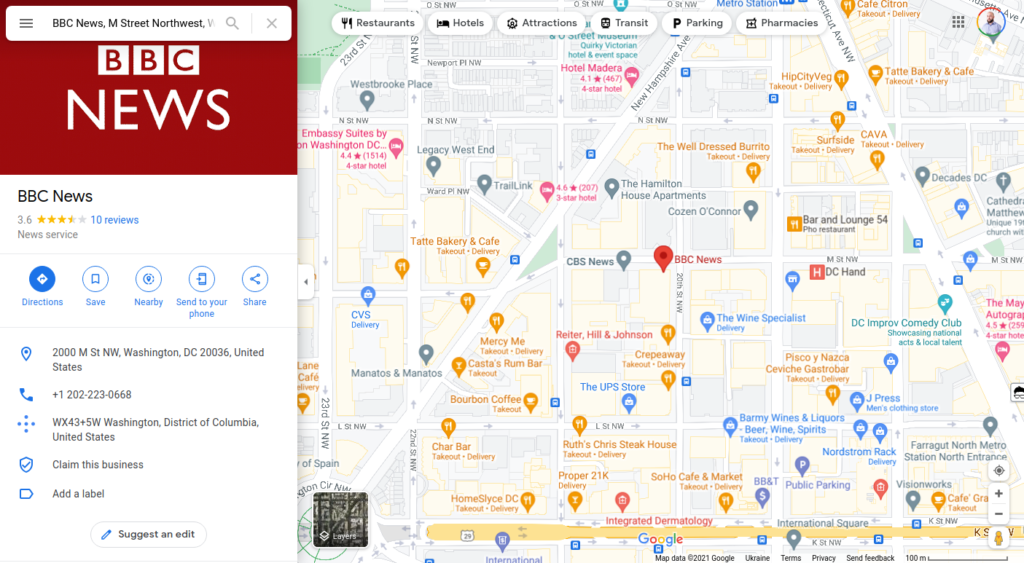
- Google Maps helps improve brand visibility
- Google Maps directs relevant individuals to your business based on their location
- Google Maps helps people locate your business
- Google Maps helps new visitors easily find your website
- Google Maps allows people to quickly contact your business through inclusion of your phone number in the search results
- Google Maps includes images of your business to improve credibility and brand recognition through inclusion of ratings and reviews
- Google Maps is a great way to help provoke discovery of your brand
- Google Maps is viewed by the public as an up-to-date source for business information
So why might your business not show up in Google Maps?
1. You haven’t created a Google My Business Account
A business will not automatically appear in the Google Maps location-based search results, you will need to enter this information by creating a Google My Business Account. Your Google My Business Account helps you manage where your local business appears on Google Maps and Search. Just ensure that you verify your business through this account and include all existing locations.
If your business is not located on Google Maps already, check out our tips on how to set up a Google my Business account in a previous article here (insert above article link).
2. Your Google My Business Account is not Optimized
If your Google My Business Account is not optimized, you might not be showing up in the top search results because your competitors are outranking you. Your Google My Business Account can be optimized through inclusion of photos, well written business descriptions, and inclusion of ratings and reviews.
3. You Created a Google My Business Account, But Forgot to Verify your Business
The verification process is an important step in ensuring your business appears in the Google Maps search results. If you forget to verify your business, it will not appear in the Google Maps search results. If you have to add your business manually when creating your Google My Business Account, you will need to wait to receive a verification postcard with a pin in the mail from Google (usually they take approximately one week to arrive), which will allow you to properly verify your business location on the application. Your pin will be sent directly to you by selecting that you are authorized to manage the business. Once you receive your pin you can then confirm your business location by entering it into the verification box on your account.
You can check if your business is verified through a quick Google search. Simply enter your business name and navigate to the location listing that appears. Click on the suggested edit button, and if you see “verify my business” then you will know that your business has not been verified through your Google My Business account.
4. Your Google My Business Account Accidentally Was Suspended
Your Google My Business Account might accidentally be suspended for a number of reasons. This could include errors such as forwarding addresses located within a URL, having multiple listings for the same business, too many keywords in your listing, and using a virtual location such as a P.O Box for your listing.
5. You Have Relocated Your Business
If you have relocated and not updated your address on your Google My Business account, it might not be showing up in the Google Maps search results. Relocation is another common reason for a Google My Business Account suspension, as Google Maps might pick up on your new business location but it does not currently match with your listed location on your account. It is important to note that with a changed location you will need to verify it by requesting a new pin online.
6. You Need to Improve Your Location Authority
Your location authority plays a key role in Google Maps. Location authority is one of the main ranking factors for Google Maps search results. The more location authority your business has, the better your Google Maps rankings will be. A business that has more location authority will rank highest above all competitors for a local search of a particular keyword phrase. Your location authority can be improved using the following:
- Improve your domain authority – more backlinking to key pages of your website
- Distribute your business data across other directories and online resources
- Create city pages within your website that list products or services offered in highly specific areas
- Build your brand capital – This can be done through increased productivity with your listings such as phone calls, emails, or clicks on your website directly. The easiest way to improve brand capital is by including call to action areas on your website to increase this communication, such as “request a consultation” or “speak with a consultant.”
- Make sure your Google Maps citation includes all populated fields including:
- Business name and keyword description
- Physical address
- Phone number
- Website link
Checking If Your Business is on Google Maps
Surfer SEO: https://surferlocal.com/gmb-audit
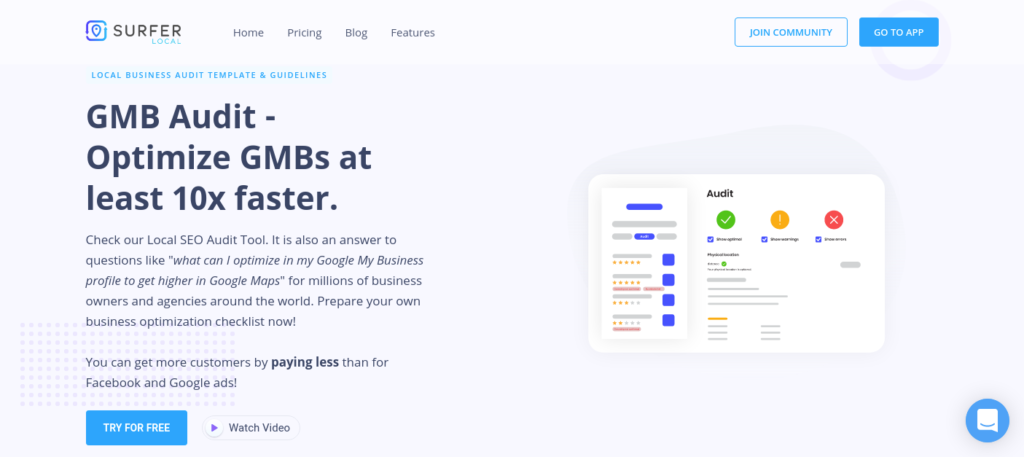
Or request a free GM audit here: https://www.allianceinteractive.com/contact/
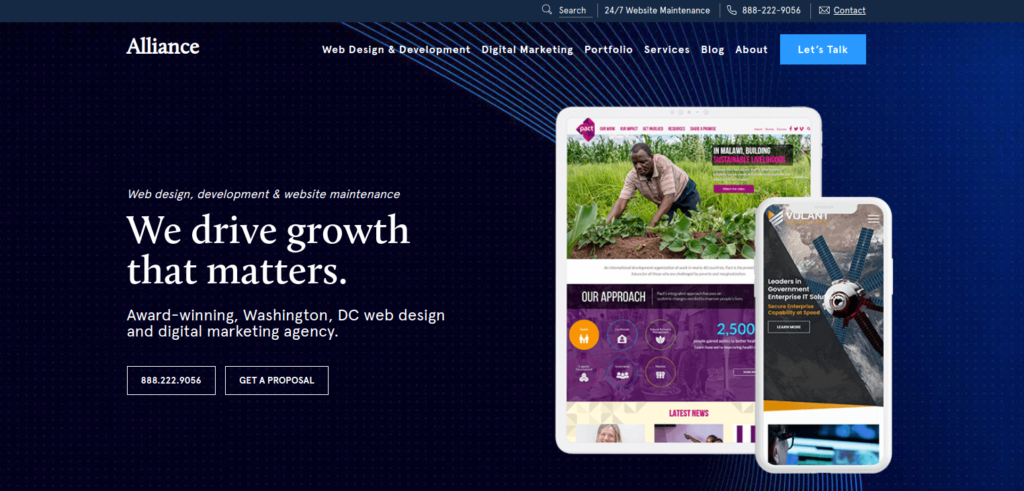
The first thing you will want to do is have a Google Maps audit done for your business. An audit will make sure that your Google profile is optimized to be ranked well for regional and local searches.
What is included in a Google Maps audit:
- Ideas for improvements to your Google Business profile for better search results
- Guidelines on competitor rankings and how to outrank them
- Monitoring of your Google Maps search results at various locations
- Ideas for improvements of business descriptions and content suggestions for better Google Maps search results
Want to improve your presence in Google Maps ? Alliance Interactive has the tools you need to make sure your business is recognized in Google Maps and reaches your target audience.
To get started with us, just give us a call at 888-222-9056 or contact us online today!